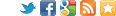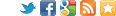Sometimes, we accidentally deleted some files which are important for us and then we emptied the Recycle Bin. Can we restore these files after they have been deleted from the Recycle Bin? And what can we do to restore these deleted files from the Recycle Bin?
To get our lost files, first let us to study how these file have been deleted and what happens when they have been emptied from the Recycle Bin?
When we move a file to the Recycle Bin, the file doesn't be deleted atcually, just it's file name is deleted from the directory and it's file data actually stays right where it is. If we want to restore the deleted file, we can enter the Recycle Bin, find the file which we deleted, click right button of mouse on the file and click "Restore" menu item to restore it. So we can get the file which we just deleted.
At another situation, what happens when we delete a file and empty the Recycle Bin? After we empty the Recycle Bin, the file name has been removed from the Recycle Bin but the file data still exist. At the same time, the Windows operation system is informed that the disk space the file occupied is no longer needed. If the system needs these "free space" that the file data occupied, then the file may be overwritten, and we will lost these data forever. So after we deleted some files and emptied the Recycle Bin, we still has chance to restore deleted files, but
we must restore it before we save any other files on the disk. So the good news is that we still has chance to restore a file which has been deleted from the Recycle Bin.
What should we do for it? At first, we must stop using our computer, don't write any file to the disk where the lost file exist on. The reason for this is that we may end up overwriting the data of the file which we want to restore. These "free space" may be needed by Windows, the file will be overwritten and we will lost it permanently.
![]()
![]()
The next, we should find a Restore Deleted Files Software from internet and download it.
Install the Restore Deleted Files Software on a partition which is different with the partition where the deleted file exist on. Finally we just need to follow the wizard of the Restore Deleted Files Software to restore our deleted file.
There are a lot of Restore Deleted Files Software on internet, through our testing we found a few Restore Deleted Files Software that will get the job done. We found the
File Recovery Assist is the best so far, it was easy to use, and you can see the deleted file before you paid for it. You can download it from here.